Pretty ButtonsCreating glossy, resizable buttons, like those on the incoming-call screen are quite easy, using the UIImage class to create "stretchable" images. 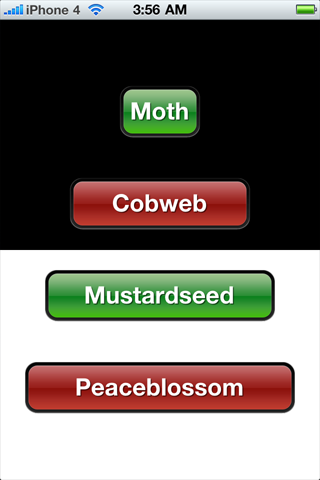
We merely provide a row and column of the image to be repeated in the vertical and horizontal directions, and set the image as the background image for a button. Whatever size we then make the button, the image stretches to fill the frame. 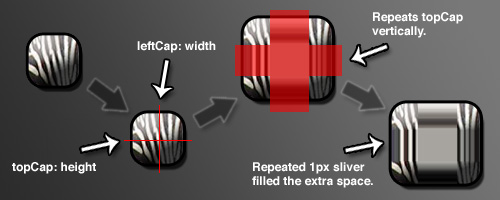
Download the Xcode project. Some Example CodeThe Xcode project contains a larger example, but this will suffice, if you are just looking for a quick cut-and-paste solution. // Load our image normally.
UIImage *image = [UIImage imageNamed:@"button_green.png"];
// And create the stretchy version.
float w = image.size.width / 2, h = image.size.height / 2;
UIImage *stretch = [image stretchableImageWithLeftCapWidth:w topCapHeight:h];
// Now we'll create a button as per usual.
UIButton *button = [UIButton buttonWithType:UIButtonTypeCustom];
button.frame = CGRectMake(100.0f, 120.0f, 120.0f, 52.0f);
[button setBackgroundImage:stretch forState:UIControlStateNormal];
[button setTitle:@"Penguin" forState:UIControlStateNormal];
[self.view addSubview:button];
FinisVoilà! As simple as that. The image will fill the button, regardless of the button's frame. 
| |



